Gmail Tip: “Send As” Setup

It never fails.
You want to power your business email on your domain with Gmail, but you already have a personal Gmail.
Now you have 2 Gmail accounts, but you really only want to check 1 inbox.
It’s deceptively simple.
When you’re logged into your personal Gmail (or whichever one you want as your “main” inbox) under Settings, there’s a “Send Mail As” tab with a friendly “Add another email address” link for you.
So you click it. And a neat little pop up appears already populated with your name and a space for you to enter the email address you want to send as. There a “Treat as Alias”check box pre-checked for you. It’s great.
Until you click the “Next Step” button.
Because this is where the next neat little pop up appears and is auto populated with
SMTP Server: smtp.yourdomain.com
Port:587
Username: your name
Password: your password
and a pre-checked “Secured Connection using TLS” radio button.
So you figure, “Awesome” and hit the “Add Account” button.
And a seemingly random authentication error comes back at you like a line drive.
(Totally not random).
The problem is that SMTP Server.
If your domain email is “powered by Gmail” then you want to over write the “smtp.yourdomain.com” with “smtp.gmail.com”
You should also over write the password, just in case.
Honestly, it’s a minor nuisance when this problem pops up – but for a small business owner who would rather be doing business than messing with chasing down bugs setting up the in-box, it can ruin your day.
Which is why having someone who already knows about the finer points of setting up infrastructure is often a better solution than muddling through.
The DIY attitude is admirable, but it’s not often cost-effective.
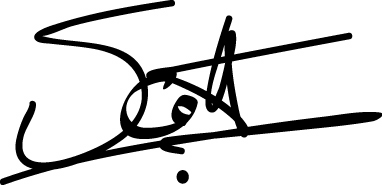
Write a Reply or Comment